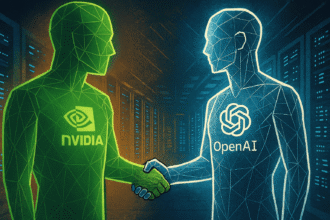OpenAI’s GPT-5 has officially arrived in Microsoft’s ecosystem, and it’s making waves. Integrated directly into Microsoft 365 Copilot and other Microsoft products, GPT-5 is designed to deliver faster, smarter, and more context-aware assistance. For users of Word, Excel, PowerPoint, Outlook, Teams, and even GitHub Copilot, this upgrade represents a leap forward in productivity and intelligent collaboration.
GPT-5 Features in Microsoft Products
Microsoft has fine-tuned GPT-5 to supercharge Copilot across its tools. Here’s what stands out:
- Real-time Smart Router-Copilot now decides automatically whether to use a lightweight GPT-5 model for quick answers or a deep reasoning variant for complex, multi-step tasks.
- Faster Responses-Everyday queries get processed almost instantly, while heavier analysis benefits from GPT-5’s advanced reasoning engine.
- Expanded Context Window – Copilot can now handle longer documents, emails, or meeting transcripts, making it ideal for summarizing or analyzing large sets of data.
- Improved Accuracy & Coding Support – Whether you’re debugging in GitHub Copilot or drafting a sensitive email in Outlook, GPT-5 delivers more reliable, relevant results with fewer errors.
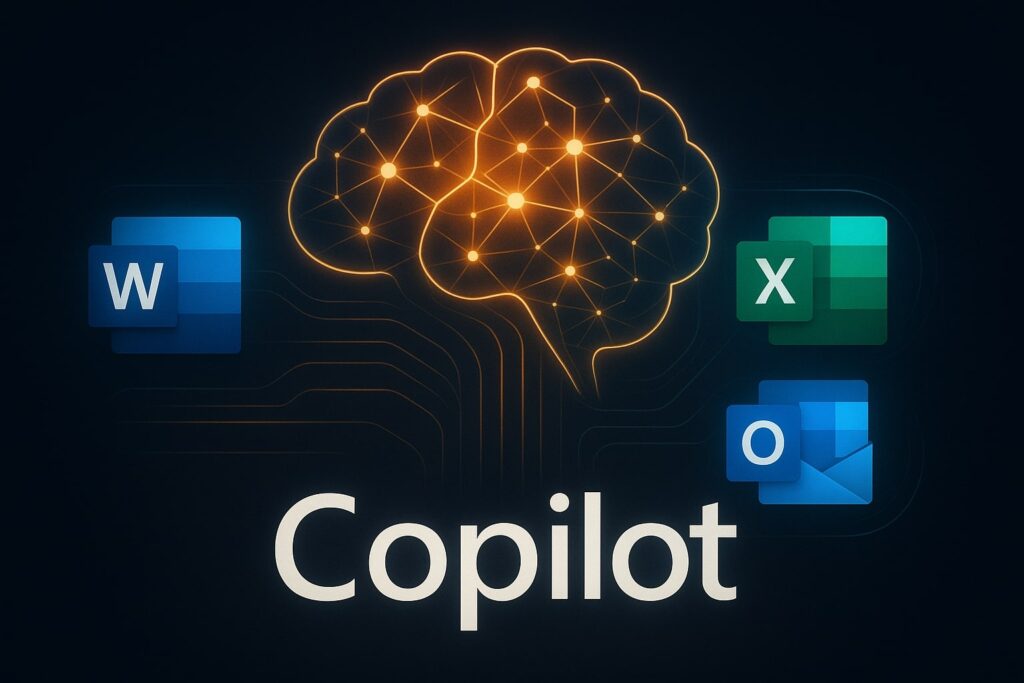
What This Means for Copilot Users
The GPT-5 upgrade isn’t just technical-it’s practical. Here’s how it directly impacts everyday users:
- Smarter in Word, Excel, PowerPoint, Outlook, and Teams – From writing reports to generating charts, GPT-5 makes tasks faster and more accurate.
- Handling Large, Complex Requests – Summarize a 100-page report, analyze multi-tab spreadsheets, or draft follow-up emails based on your last three meetings.
- Seamless Microsoft Graph Integration – GPT-5 pulls insights from across your connected data (files, calendars, chats, and emails) to provide relevant, context-aware suggestions.
- No Manual Switching Needed – Users no longer have to choose between “creative” or “precise” modes-Copilot automatically adapts based on your prompt.
Business Benefits
For organizations and professionals, GPT-5 doesn’t just make Copilot smarter—it makes workflows smoother:
- Time Savings – Automate repetitive tasks, summarize long meetings, and draft professional content in minutes.
- Smarter Decision-Making – Use GPT-5 for quick insights, detailed comparisons, and data-backed recommendations.
- Accessible to All Licensed Users – Advanced AI isn’t reserved for specialists; it’s built into the apps employees already use daily.
Getting Started and Accessibility
The best part? Accessing GPT-5 through Copilot requires no extra effort:
- Available Across Devices – PC, Mac, web, and mobile all support GPT-5 inside Microsoft 365.
- Included with Copilot License – No add-ons or hidden costs. If you’re a licensed user, you already have access.
- Zero Learning Curve—Just use Copilot as usual—GPT-5 powers everything behind the scenes.
The Future of Productivity with GPT-5 in Microsoft Copilot
With GPT-5, Microsoft Copilot has evolved from a helpful assistant into a truly intelligent collaborator. It can reason through complex tasks, process massive documents, and provide sharper insights across the apps you use every day.
Whether you’re drafting proposals, analyzing data, or managing your inbox, GPT-5 makes work faster, smarter, and more efficient. If you’re a Copilot user, now is the time to explore these new features and unlock the full power of AI in your daily workflow.