Google TV is taking a giant leap forward in smart home innovation with the introduction of Gemini, a next-generation AI assistant designed to transform how you interact with your television. With Gemini, your TV goes beyond streaming-becoming a conversational hub for entertainment, knowledge, home management, and more.
- What Is Gemini on Google TV?
- Revolutionary Content Discovery Features
- Beyond Entertainment: Learning and Productivity
- Device Compatibility and Rollout Schedule
- System Requirements
- Privacy and Security Considerations
- Technical Advantages Over Google Assistant
- Smart Home Integration and Control
- Future Development and Expansion
- Market Impact and Industry Implications
- Conclusion
What Is Gemini on Google TV?
Gemini on Google TV marks a dramatic shift from rigid voice commands to truly conversational, natural interactions. Powered by advanced AI language models, Gemini understands context, remembers your preferences, and engages in multi-turn conversations that make talking to your TV feel as effortless as chatting with a friend.
How it works:
Just say “Hey Google” or press the mic button on your remote to summon Gemini. From there, the possibilities are far-reaching—ask about entertainment, get homework help, control smart devices, or dive into interactive content discovery.

Revolutionary Content Discovery Features
Natural Language Search and Personalized Recommendations
Gemini revolutionizes content discovery. Forget endless scrolling-now you can say, “Find me something to watch with my wife. I like dramas, but she likes lighthearted comedies,” and Gemini will suggest options tailored to your household’s unique tastes.
Vague Search Capabilities
Struggling to remember the title? Just ask, “What’s the new hospital drama everyone’s talking about?” Gemini can understand incomplete info and provide smart recommendations based on plots, actors, or even vague memories.
Interactive Episode Summaries
Catching up on a series is easier than ever. Ask, “What happened in the last season of Outlander?” and Gemini will give you a crisp summary. You can follow up with questions about the cast, reviews, or specific plot details, all in a conversational flow.
Beyond Entertainment: Learning and Productivity
Educational Hub
Turn your living room into an educational powerhouse. Gemini explains complex topics in age-appropriate language-like “Explain why volcanoes erupt to my third grader”—often accompanied by relevant YouTube videos right on your TV.
Skill Development and Tutorials
From learning guitar chords to mastering a recipe, Gemini provides structured learning paths and curates the best tutorial videos, making your TV an active partner in new skill development.
Everyday Assistance
Need a quick dessert recipe or travel tips? Gemini fields practical questions and offers actionable guidance, turning your TV into a versatile assistant.
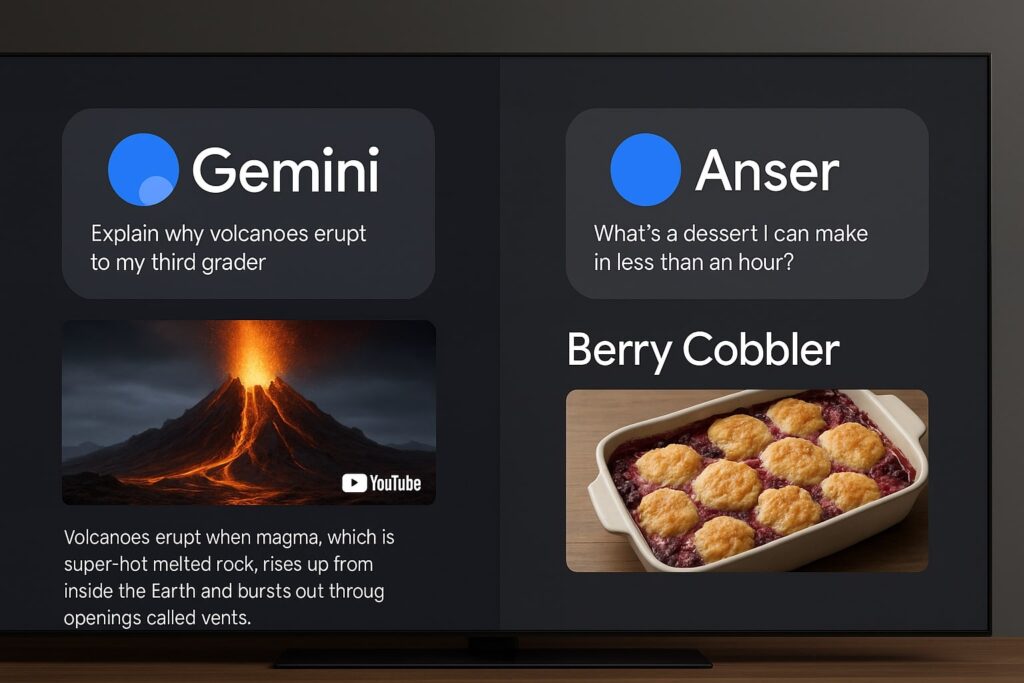
Device Compatibility and Rollout Schedule
Initial Launch Devices
Gemini made its debut on the TCL QM9K series and will soon be available on:
- Google TV Streamer 4K
- Walmart onn. 4K Pro
- 2025 Hisense U7, U8, and UX models
- 2025 TCL QM7K, QM8K, and X11K series
System Requirements
To experience Gemini, your TV needs Android 14 or newer, plus a built-in or remote microphone for voice commands.
Privacy and Security Considerations
Data Protection Measures
Google has prioritized security, with strong privacy controls and enterprise-grade safeguards. Your interactions stay within your household or organization and aren’t used for AI training unless you choose otherwise.
Activity Management
You have full transparency and control-activity history auto-deletes by default after 18 months (configurable), and you can disable saving anytime. Temporary storage keeps the experience smooth without compromising privacy.
Safety Features
Gemini offers built-in fact-checking via Google Search and implements extra protections for young users, filtering out inappropriate or misleading content.
Technical Advantages Over Google Assistant
Enhanced Natural Language Intelligence
Gemini is a leap ahead of Google Assistant, parsing complex queries, understanding context from previous conversations, and delivering deeper, contextual responses.
Superior Answer Quality
While the old Assistant was quick but brief, Gemini gives nuanced, richer answers—ideal for tricky questions and conversations requiring more detail.
Contextual Memory
The system remembers your prior interactions within a conversation, making conversations with your TV feel seamless and intelligent.
Smart Home Integration and Control
Gemini isn’t just for TV—it’s a full-fledged smart home command center. Manage everything with voice commands: adjust lights, close garage doors, play music, and set up nightly routines with a single conversation.
Future Development and Expansion
Ongoing Innovation
This is just the beginning-expect frequent updates bringing more personalized recommendations, deeper ecosystem integration, and ever-richer user experiences.
Creative Features
Gemini can generate custom images for your screen, like “a frozen lake with cracked ice and a comet,” offering unique, AI-crafted ambient visuals.
News and Information
Stay updated with news briefs and video highlights, all generated on demand by Gemini and delivered directly to your TV.
Market Impact and Industry Implications
Gemini is rewriting the rulebook on television interaction. By transforming TVs from passive screens into active, conversational partners, Google is setting a new industry standard and opening fresh opportunities for personalized digital experiences.
Content recommendation is smarter, privacy controls are stronger, and the TV is positioned at the heart of the connected home.
Conclusion
The integration of Gemini with Google TV isn’t just a technological upgrade—it’s a reimagining of what the television can be for your household. As Gemini’s reach expands, expect interactions with your TV to become more natural, helpful, and personal than ever before.
Ready to try Gemini on Google TV?
Check if your device supports it and experience smart home AI on the big screen!












