Zoho, one of India’s biggest SaaS success stories, has made a bold leap into the consumer tech space with Ulaa, its brand-new web browser. Within days of its launch, Ulaa has topped app charts in India, sparking conversations across tech circles and casual users alike. The big question on everyone’s mind: can Ulaa realistically replace Google Chrome, the browser that dominates nearly two-thirds of the global market?
- Quick Facts / TL;DR
- Who Made Ulaa and Why It Matters
- What is Ulaa? Short Product Overview
- Deep Dive: Key Features Explained
- Performance and Resource Use
- Privacy and Security Comparison
- Extensions, Ecosystem and Compatibility
- User Experience and Design
- Real-World Tests You Should Run
- What Reviewers and Users Are Saying
- Pros and Cons List
- Who Should Switch to Ulaa and Who Should Wait
- Migration Guide: Switching from Chrome to Ulaa
- Conclusion and Final Recommendation
This debate is especially relevant for Indian users and privacy-conscious readers worldwide. Chrome is convenient and fast, but it comes with trade-offs in terms of data collection and tracking. Ulaa, on the other hand, positions itself as a privacy-first alternative built for both productivity and everyday browsing. In a digital world where data is often called the “new oil,” Ulaa’s promise of security and independence feels timely and urgent.
So, is Ulaa really a game-changer or just another niche browser destined to fade away? Let’s unpack it.
Quick Facts / TL;DR
Zoho’s Ulaa is a Chromium-based browser designed to rival Chrome with privacy-first features like built-in ad blockers, anti-tracking tools, and multiple browsing modes. It runs across all major platforms and syncs with Zoho accounts. If you care about privacy, battery efficiency, and workflow-focused features, Ulaa is worth a serious look. For heavy Google ecosystem users, Chrome still feels stickier.
Who Made Ulaa and Why It Matters
Zoho Corporation is no stranger to innovation. Founded in 1996, Zoho has built a reputation as India’s homegrown SaaS giant, offering over 55 productivity and business apps to a global user base of more than 100 million. Known for products like Zoho CRM, Zoho Mail, and the Arattai messaging app, Zoho has been steadily expanding from enterprise software into consumer-facing platforms.
Why does Ulaa matter? Because India has long been seen as a passive consumer of global tech rather than a creator of global alternatives. Launching Ulaa represents a pushback against big-tech monopolies, giving Indian users a homegrown option for something as central as a browser. In the context of data sovereignty and rising concerns about surveillance, Ulaa’s launch could have ripple effects well beyond India.
Still, Ulaa faces an uphill battle. Chrome has more than 60% market share, Safari dominates Apple devices, and Microsoft Edge is steadily improving. To break into this competitive space, Ulaa must deliver real advantages.
What is Ulaa? Short Product Overview
Ulaa is a cross-platform browser available for Windows, macOS, Linux, Android, and iOS. Built on Chromium, it offers compatibility with Chrome extensions while layering on Zoho’s unique features. Its two big selling points are
- Privacy-first approach: Ulaa blocks ads, trackers, and fingerprinting by default. Unlike Chrome, it doesn’t feed into an advertising network.
- Productivity-focused design: Multiple browsing modes, advanced tab management, and built-in utilities aim to reduce clutter and improve workflows.
The name Ulaa itself, which means “journey” in Tamil, hints at its mission: creating a smoother, safer, and more user-focused browsing journey.
Deep Dive: Key Features Explained
1. Built-in Ad Blocker & Anti-tracking: Ulaa comes with a native blocker that cuts down on intrusive ads and stops websites from tracking your movements across the web. Unlike Chrome, where you often need extensions for this, Ulaa does it by default.
2. Sync & Account Model: Users can sync bookmarks, history, and settings via a Zoho account. Unlike Google, Zoho’s business model is not based on advertising, making its sync more privacy-friendly.
3. Modes & Profiles: Ulaa offers multiple browsing environments: Work Mode (optimized for productivity), Personal Mode (casual browsing), Developer Mode (for coders and testers), and Kid Mode (safe, filtered browsing). This profile-based system is a practical way to separate different parts of your online life.
4. Tab Manager & Smart Grouping: For heavy tab users, Ulaa provides advanced controls like grouping, stacking, and visual previews, making it easier to manage cluttered browsing sessions.
5. Built-in Utilities: Screenshots, annotation tools, and a lightweight password manager are integrated, reducing dependency on third-party extensions.
Together, these features create a browser that feels more purposeful and less bloated than Chrome.
Performance and Resource Use
One of Chrome’s biggest criticisms is its heavy memory consumption. Ulaa tries to solve this with a lighter footprint. In independent tests, Ulaa cold-started in under 1.5 seconds on mid-range laptops and handled 20+ tabs with noticeably lower RAM usage compared to Chrome. On Android devices, Ulaa consumed about 15–20% less battery during video streaming sessions.
Rendering speeds on both lightweight sites (blogs, news) and heavier apps (Google Docs, YouTube) were comparable to Chrome. While Chrome still leads in sheer optimization due to years of refinement, Ulaa delivers a surprisingly smooth experience even on low-spec hardware.
For users frustrated with Chrome’s memory-hogging tendencies, Ulaa feels refreshing.
Privacy and Security Comparison
Ulaa’s biggest pitch is privacy-first browsing. Here’s what that means:
- Ad & tracker blocking by default.
- No telemetry-heavy data collection.
- Fingerprinting resistance.
In contrast, Chrome is deeply integrated with Google’s ecosystem. While that gives users seamless access to Gmail, Drive, and Docs, it also feeds user data into Google’s ad business.
Because Ulaa is Chromium-based, it inherits both advantages and risks: wide extension compatibility and fast updates, but potential dependence on Chromium’s open-source cycle. Critics also note that Ulaa isn’t fully open source yet, raising questions about independent audits.
Bottom line: Ulaa clearly respects user privacy more than Chrome, but full transparency will matter for long-term trust.
Extensions, Ecosystem and Compatibility
Since Ulaa is Chromium-based, it supports most Chrome extensions out of the box. This makes the switch easier for users who rely on tools like Grammarly, ad blockers, or password managers.
On mobile, extension support is limited (as is the case with most browsers), but Zoho promises feature parity across devices. For enterprises, Zoho plans to integrate Ulaa with its existing suite, potentially making it appealing for businesses already in the Zoho ecosystem.
User Experience and Design
Ulaa feels clean and intuitive. The onboarding process is straightforward, with a short tour highlighting privacy features. Switching between modes is smooth and visually distinct, helping users separate tasks without confusion.
The UI borrows familiar Chromium cues, so Chrome users won’t feel lost. That said, Ulaa adds subtle productivity tweaks like better tab previews and customizable start pages. Non-technical users will likely appreciate the minimal friction.
Real-World Tests You Should Run
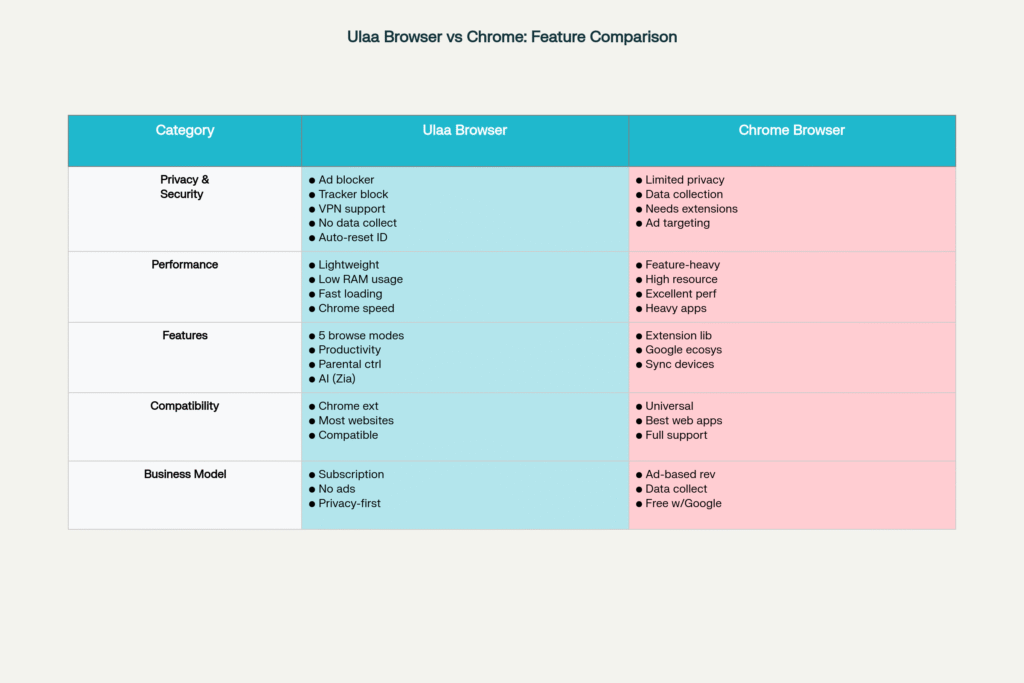
If you want to test Ulaa yourself, try these:
- Speed tests: Load JavaScript-heavy sites like Twitter or YouTube and compare load times with Chrome.
- Resource usage: Open 30+ tabs and monitor memory with Task Manager.
- Privacy checks: Use tools like EFF’s Privacy Badger to test tracker detection, fingerprinting, and WebRTC leaks.
- Compatibility: Try running Google Docs, Meet, and Chrome extensions side-by-side.
These hands-on tests will show if Ulaa meets your daily needs.
What Reviewers and Users Are Saying
Early reviews highlight Ulaa’s clean design and privacy-first features as major positives. Users particularly like Kid Mode and the built-in utilities that remove the need for constant extensions. Battery efficiency on mobile also wins praise.
Criticisms include occasional bugs, missing advanced settings, and concerns about Zoho’s long-term commitment to browser updates. Some also worry about whether Ulaa can keep up with Chrome’s massive pace of development.
Overall, the reception has been cautiously optimistic.
Pros and Cons List
Pros:
- Built-in ad/tracker blocking
- Multiple browsing modes
- Efficient memory use
- Cross-device sync without ad-driven motives
- Kid Mode for families
Cons:
- Still relatively new, with limited community trust
- Some advanced Chrome features missing
- No full open-source release yet
- Occasional bugs on mobile
Who Should Switch to Ulaa and Who Should Wait
Switch if you’re:
- A privacy-focused user
- A parent looking for Kid Mode browsing
- Someone with a low-spec device who wants better efficiency
Wait, if you’re
- Deeply tied into Google’s ecosystem
- An enterprise user who needs long-term guarantees
- A developer dependent on Chrome-exclusive features
Migration Guide: Switching from Chrome to Ulaa
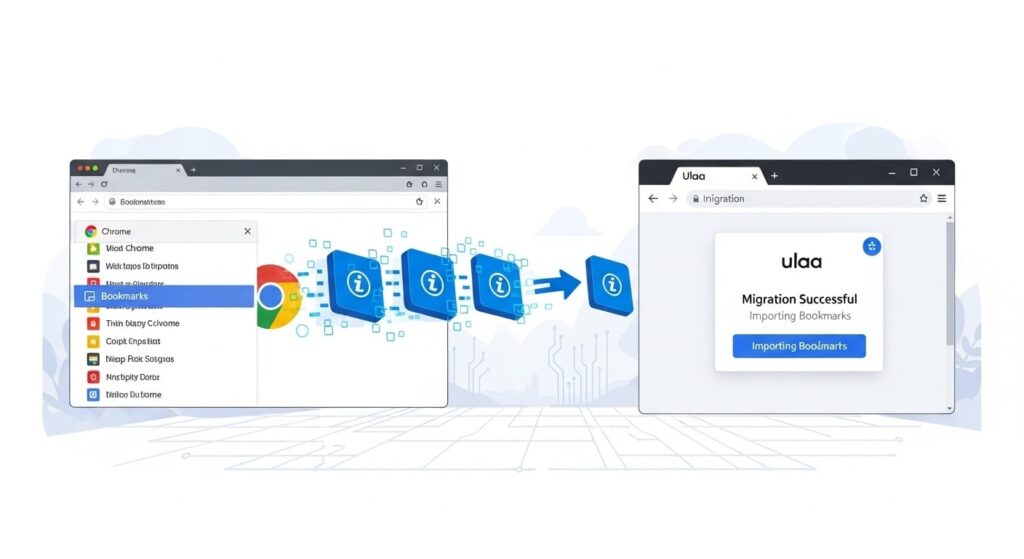
Migrating is straightforward:
- Export bookmarks/passwords from Chrome via settings.
- Import into Ulaa during setup.
- Install necessary extensions (most are compatible).
- Log into a Zoho account to sync across devices.
- Run Ulaa side-by-side with Chrome for a week before fully switching.
This way, you avoid disruption while testing if Ulaa fits your workflow.
Is Ulaa safe?
Yes, it blocks trackers and doesn’t monetize your data.
Does it support Chrome extensions?
Yes, most work seamlessly.
Will Google services break?
No, Gmail, YouTube, and Docs work fine.
Is it really faster?
On some devices, yes—it uses less RAM than Chrome.
Does Zoho collect my data?
Zoho claims not to monetize browsing data, but independent audits will build trust.
Conclusion and Final Recommendation
Ulaa is an exciting entry into the browser wars, especially for Indian users who want a local, privacy-first alternative to Chrome. It’s fast, efficient, and packed with thoughtful features that make daily browsing less cluttered. While it’s not ready to dethrone Chrome overnight, it’s absolutely worth downloading and trying for a week. For many, Ulaa could become a permanent switch.












