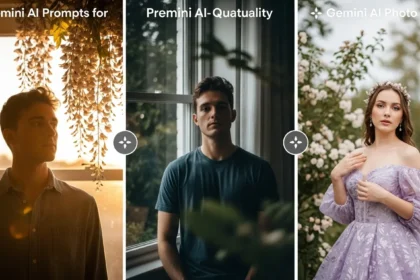Gemini AI prompts are redefining how creators, photographers, and digital artists enhance their photos in 2025. With the right words, Gemini AI can generate professional-quality photo edits that look like they were captured with a DSLR or edited in Lightroom—yet it takes only seconds.
- Why Gemini AI Is a Game-Changer in Photo Editing
- How to Write the Perfect Gemini AI Prompt
- 15 Best Gemini AI Prompts for Professional-Quality Photo Edits
- 1. Cinematic Portrait Glow
- 2. High-Fashion Studio Look
- 3. Dreamy Golden Hour Portrait
- 4. Moody Black & White Classic
- 5. Ultra-Realistic Landscape (HDR Style)
- 6. Vintage Film Aesthetic
- 7. Luxury Product Shot
- 8. Soft Romantic Bokeh
- 9. Cyberpunk Night City
- 10. Natural Skin Retouch with Realism
- 11. Minimalist Aesthetic Edit
- 12. Fantasy Glow Portrait
- 13. Tropical Travel Vibe
- 14. Editorial Street Style
- 15. Artistic Soft Light Portrait
- Pro Tips to Maximize Gemini AI’s Photo Editing Power
- Conclusion
From cinematic portraits to dreamy golden-hour scenes, these 15 Gemini AI prompts are designed to help you achieve breathtaking visual transformations that radiate beauty, depth, and realism. Whether you’re a beginner or a pro, these prompts will help you create visuals that truly stand out.
Why Gemini AI Is a Game-Changer in Photo Editing
Unlike traditional photo editors, Gemini AI understands mood, lighting, and artistic intent.
It intelligently enhances photos with natural lighting correction, realistic depth, and color balance—no filters or heavy manual work needed.
The secret lies in the prompt. A well-written Gemini AI prompt acts like your creative director—guiding the AI to produce studio-grade results that reflect your artistic vision.
How to Write the Perfect Gemini AI Prompt
Before we dive in, here’s a simple formula for crafting your own prompts:
Formula:Transform [subject] into a [style] photo with [lighting] and [mood], emphasizing [details].
Example:
“Transform this portrait into a cinematic photo with soft golden light, natural shadows, and subtle film grain for a realistic movie-style look.”
15 Best Gemini AI Prompts for Professional-Quality Photo Edits
Each of these Gemini AI prompts is carefully designed to help you produce beautiful, realistic, and artistic images—perfect for social media, portfolios, or creative projects.
1. Cinematic Portrait Glow
Prompt:
“Create a cinematic portrait with soft golden-hour lighting that gently wraps around the subject’s face. Add natural shadows, warm skin tones, and a subtle film grain texture for depth. Maintain rich contrast between the background and subject, and introduce a slight lens flare for a movie-poster aesthetic.”
Result:
A visually emotional portrait with polished tones and a filmic mood—ideal for social media, editorials, or professional branding.
2. High-Fashion Studio Look
Prompt:
“Transform this portrait into a luxury studio shot with perfect three-point lighting, flawless yet realistic skin retouching, and glossy highlights on hair and accessories. Use a neutral grey or white backdrop with smooth gradients. Add a touch of reflective shine to eyes for depth.”
Result:
Crisp, high-end fashion editorial—like a Vogue cover photo.
3. Dreamy Golden Hour Portrait
Prompt:
“Add warm golden-hour sunlight coming from behind the subject, creating a halo effect around hair and shoulders. Enhance the ambient glow with pink-orange hues, soft lens flare, and long shadows. Keep exposure balanced and ensure skin tones stay natural and slightly bronzed.”
Result:
A warm, romantic, and glowing image—perfect for outdoor photography.
4. Moody Black & White Classic
Prompt:
“Convert the photo to black and white with deep dynamic contrast. Enhance light falloff for dramatic shadows, maintain fine texture in skin and fabric, and apply soft film grain. Create a moody, emotional tone inspired by 1960s photography.”
Result:
Timeless, elegant monochrome with emotional intensity.
5. Ultra-Realistic Landscape (HDR Style)
Prompt:
“Enhance landscape details with HDR-style precision—highlight every texture of the terrain, sharpen cloud edges, and amplify sky color gradients. Balance lighting across shadows and highlights while keeping saturation natural. Maintain 4K realism with crisp clarity.”
Result:
Professional travel or nature photo with breathtaking detail and true-to-life colors.
6. Vintage Film Aesthetic
Prompt:
“Give the photo a nostalgic 1980s film look—faded contrast, soft colors, and visible film grain. Slight yellow tint in highlights, with muted blues and greens. Add a touch of vignetting and dust texture for authentic analog charm.”
Result:
Retro-inspired image with artistic softness and a cinematic storytelling feel.
7. Luxury Product Shot
Prompt:
“Photograph this product with high-end studio lighting—a clean reflective surface, a soft background gradient, and balanced shadows. Add subtle shine to edges to enhance contours. Use a white or matte black background with realistic reflections for a luxury aesthetic.”
Result:
Ad-ready, ultra-polished image suitable for premium brands.
8. Soft Romantic Bokeh
Prompt:
“Create a dreamy, romantic atmosphere—add soft-focus bokeh lights in the background, pastel lighting tones, and gentle blush hues. Enhance skin glow with diffused highlights, and ensure a tender, emotional vibe.”
Result:
Delicate and emotional portrait—perfect for weddings, couples, or storytelling visuals.
9. Cyberpunk Night City
Prompt:
“Turn the scene into a neon cyberpunk nightscape—glowing pink and blue lights reflecting off wet streets, distant skyscrapers with digital signage, and a cool misty atmosphere. Add reflective surfaces and high-contrast lighting for a futuristic cinematic look.”
Result:
Vibrant, sci-fi-style imagery with bold lighting and immersive tone.
10. Natural Skin Retouch with Realism
Prompt:
“Retouch the portrait while preserving natural texture—maintain visible pores, balance highlights, and remove blemishes softly. Adjust exposure for uniform lighting and subtle glow. Avoid plastic-like smoothing.”
Result:
Professional yet authentic portrait—perfect for photographers who value realism.
11. Minimalist Aesthetic Edit
Prompt:
“Simplify the image composition by removing distractions. Use neutral tones—beige, grey, or off-white—for the background. Add soft lighting from one side for gentle depth, and keep shadows clean and natural.”
Result:
Elegant, modern image with sophisticated simplicity.
12. Fantasy Glow Portrait
Prompt:
“Add ethereal, glowing light particles around the subject, with pastel tones and gentle color transitions. Introduce a soft mist for dreamlike depth. Maintain realistic detail on the face while keeping the background enchanted and airy.”
Result:
Magical, surreal portrait that feels like fine-art fantasy photography.
13. Tropical Travel Vibe
Prompt:
“Enhance a tropical photo with vibrant saturation—turquoise blues, deep greens, and golden sunlight. Sharpen water textures and boost sky vibrancy while keeping shadows natural. Add warm contrast for 4K postcard-quality visuals.”
Result:
Vivid, lively travel imagery with fresh, exotic color tones.
14. Editorial Street Style
Prompt:
“Turn this casual street shot into an editorial masterpiece—enhance contrast, adjust tones for cool cinematic hues, and sharpen outfit textures. Add shallow depth of field and realistic motion blur for dynamic energy.”
Result:
Stylish, urban, and dynamic—perfect for fashion blogs or campaigns.
15. Artistic Soft Light Portrait
Prompt:
“Light the subject with diffused softbox-style lighting—gentle highlights on cheekbones and smooth gradient shadows. Add creamy tones and micro-detail sharpness for a painterly aesthetic. Ensure the image feels calm, elegant, and timeless.”
Result:
A serene, art-gallery-quality portrait with professional lighting finesse.
Pro Tips to Maximize Gemini AI’s Photo Editing Power
- Add terms like “DSLR-quality,” “4K resolution,” “ultra-realistic lighting,” and “cinematic tones” to get sharper outputs.
- Be specific with light direction—e.g., “soft light from the left,” “backlit sunlight,” or “studio key lighting.”
- Mention camera mood: film-like, HDR, portrait lens blur, or editorial style.
- Test subtle prompt variations for unique artistic effects.
Conclusion
With these 15 Gemini AI prompts, you can transform any photo into a professional-quality image that looks cinematic, emotional, and visually stunning. The secret lies in descriptive prompting—the more detail you give Gemini AI, the more beautiful the output becomes.
So start experimenting, blend styles, and watch your creativity unfold through Gemini AI’s intelligent photo-editing magic.